At Lean Library, we help librarians deliver library services directly into patron workflows via our browser extension. We harness single sign-on (SSO) technology to enable users to log in with a single ID, removing lengthy log-in processes across multiple websites. Nevertheless, cyber attacks on higher education institutions are on the rise due to the digitalization of education in the past few decades has brought with it a rise in security risks. University students and librarians are vulnerable to cyber threats, so it’s important to how to protect your data by implementing the best cybersecurity measures.
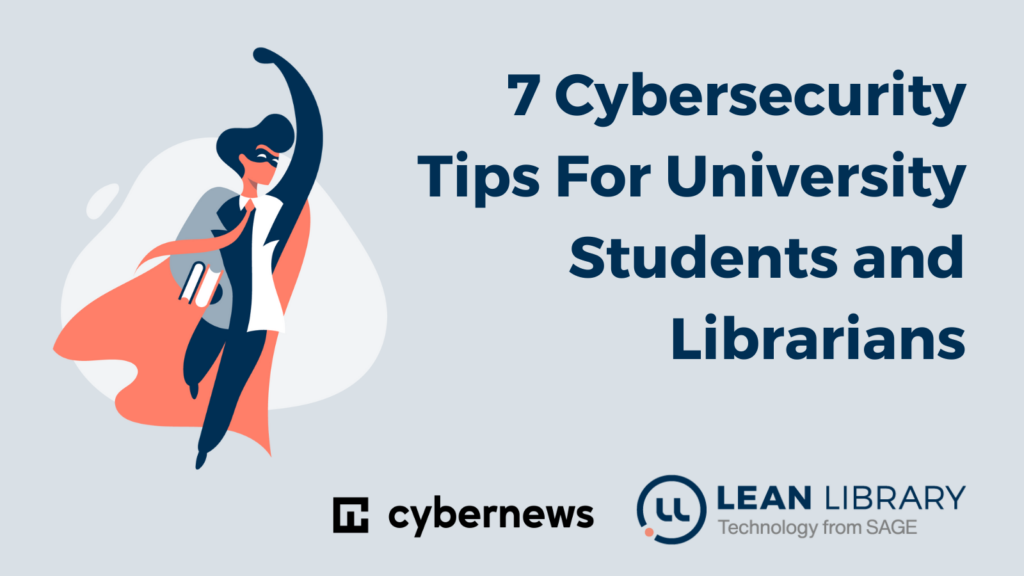
We’re joined by Cybernews, to bring you the top cybersecurity tips for university students and librarians, to help you ward off malicious cyber attacks.
Check Point Research (CPR) reports that there’s been a 44% increase in cyber attacks on education institutions in the first half of 2022, compared to the first half of 2021. With an average of 2,297 cyber attacks on education institutions per week, the education and research sector remains a highly targeted industry.
Cybersecurity For Education Institutions
Considering the huge number of devices connected online at any educational institution, it’s no wonder that they’re highly susceptible to cybersecurity threats. It can be costly and take a long time for an educational institution to recover from the damage caused by a cyber attack.
Education institutions need to safeguard and secure their operating systems and networks. This protects confidential research data and the personal information of staff and students stored in their databases.
The most common cyber attacks on education institutions include phishing scams, malware threats, and ransomware attacks. Education institutions can amp up their cybersecurity strategy by:
- Installing firewalls & malware protection
- Securing online devices with strong encryption and authentication solutions
- Training staff and students on security measures
- Hiring chief information security officers
- Regular data backups.
Top Cybersecurity Tips For University Students and Librarians
1. Use Strong And Unique Passwords
Hackers are smart. Common “1234”, name, or birth date passwords are expected. Use strong, random, and unique passwords. When you first use the Lean Library browser extension, you’ll be redirected to the university login page – so make sure that you choose a strong password!
Strong passwords include upper and lowercase characters, numbers, and symbols using the maximum password length provided. Use different passwords for your different devices and accounts.
2. Use Multi-Factor Authentication (MFA)
Passwords alone are not enough to secure your devices or accounts from hackers. Multi-Factor Authentication (MFA) provides an additional layer of security against cyber threats. If a hacker cracks your password, they still can’t access your device or account due to the MFA.
MFA comes in various forms. Once you’ve entered your username and password for login, common MFA methods include subsequent push notifications to accept or additional generated code you need to input into an MFA app.
It may take a bit longer to log in, but it will make your data and device protection stronger.
3. Connect To A Virtual Private Network (VPN)
If you’re connecting online to a university’s Wi-Fi, it’s recommended that you connect through a Virtual Private Network (VPN). VPNs are secure and ensure your anonymity when working online.
VPNs hide your actual public IP address when you are online and encrypt your browsing activity. This ensures you stay hidden and protected online from cyber threats like interception by hackers.
Ideally, education institutions should have specialized VPNs set up that would allow students or employees to access online libraries or other protected. However, if that’s not the case, make sure to use one of the consumer-grade VPNs available on the market when you’re completing some work outside of the classroom to stay secure.
4. Secure Your Social Media Accounts
Social media accounts on platforms like Facebook, Instagram, and Twitter contain a great deal of personal data being exchanged.
Strengthen your social media accounts’ passwords, and don’t add people to your friends lists who you don’t know. Review your account’s privacy settings, report and block any suspicious activity, and don’t click on any unfamiliar links shared with you.
5. Be Cautious Regarding Unknown Links And Attachments
If you receive an unsolicited attachment or link in an email or online message, be suspicious, as it can often be phishing or malware.
If the link or attachment is sent to you by someone you know, ask them about it through another communication channel. If the attachment or link is sent by someone you do not know, rather don’t open or click on it to be safe.
Clicking on an unverified link or attachment when connected to a university’s online network could potentially put the whole network at risk of cyber attack.
6. Access Only Secured And Trusted Websites, Apps, And Tools
Only access encrypted websites with URLs starting with “https” and showing a padlock icon next to it. The “s” in “https” confirms that the website is secure. This way, all data sent or accessible through these secure websites cannot be viewed, modified, or used by hackers.
For apps and tools you’re planning to install, review their privacy policies and settings before using them.
7. Share Personal Information With Caution
Students often share personal information online without considering the major risk of cyber threats by doing so. Even photographs shared online can expose personal information about you.
Always share personal information online cautiously and never share personal details on social media.
When installing apps on your devices, you may be required to confirm the app’s ability to access certain personal information of yours. Ask yourself – does the app really need this personal information to function?
Wrapping Up: What You Need To Know About Cybersecurity
Connecting to an online network at a university, whether you’re a student or a staff member, can be risky. Educational institutions are notorious for not having updated cybersecurity measures in place and are prone to cyber attacks.
One last tip is to regularly back up your data so that you can easily recover it again. You should also maintain a copy of your data on an external storage device to safeguard against a situation where you’re unable to access online stored data.
By implementing the cybersecurity strategies listed in our tips above, you can rest assured that you have done a great deal to ensure that your devices, accounts, and personal data remain protected.