Lean Library has created a range of useful resources to help you increase the usage of the extension by your on and off campus users. The second resource is the point-of-need message generator.
Point-of-need message generator
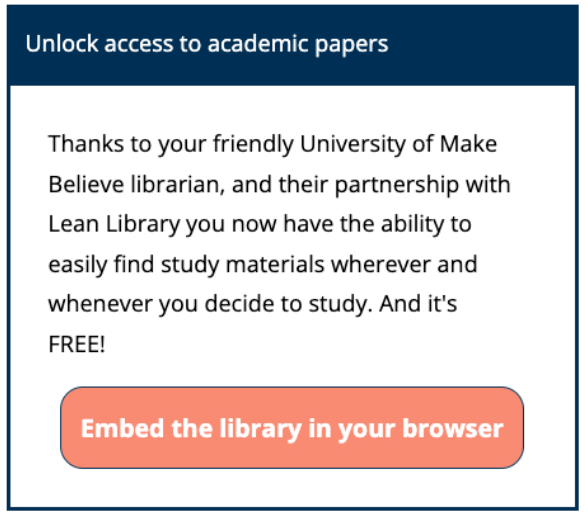
What is it?
This is a message generator from Lean Library. You can use this generator to create a HTML widget that contains a short message and insert it into places where you think your patron can be benefit with Lean Library extension.
To learn more about it, please visit this article for more information.
How to set it up?
Please head to https://messaging.leanlibrary.com and select your institute, follow the steps and set up the message. Once you are all set, please click “View and Copy Code”, then you can use insert this HTML code into your desired webpages.
Please visit this article for more information.