Additional Search Results:
The Additional Search Results feature allows you to view the automatic search results in additional databases. This databases are connected to your library’s discovery whilst you’re searching on Google and Google Scholar. To view the search results, simply click “Library Search” within the sidebar of the Lean Library browser extension.
You can also pin the Additional Library Search pop-up. The pop-up will remain on the page whilst you search for content on Google or Google Scholar. Once you have pinned it, it will synchronise the returned search results from your library-subscribed content on Google Scholar.
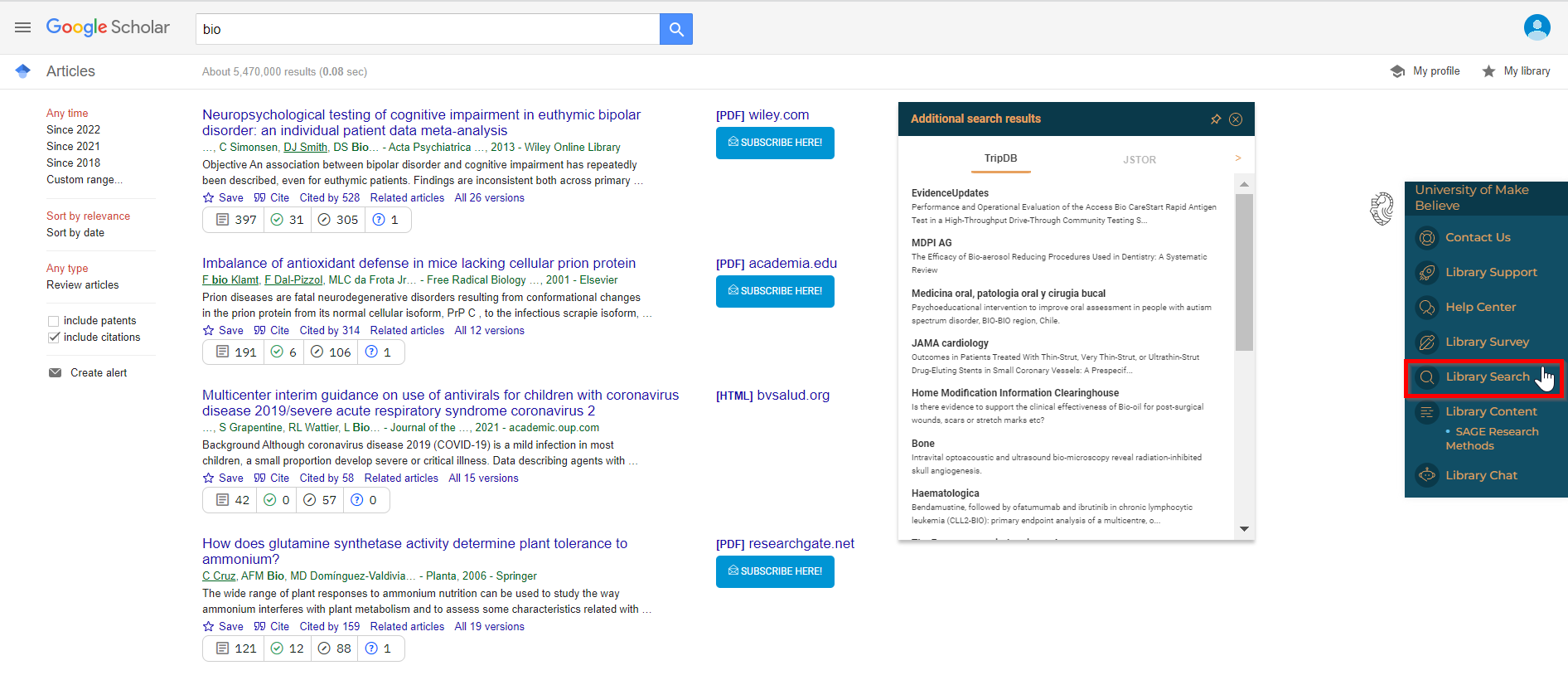
An example of the Additional Search Results feature