Alternatives
When you are on an e-resource that is not accessible through your institute’s library in that location, Alternatives will help you to access the e-resources via legal alternative routes.
Article Alternatives: When you hit a paywall while searching for online articles, the Lean Library extension will search your library’s e-resources to find out if the same e-resource is available on a different location. If it is available at a different publisher location, the extension will notify you of the licensed location of the article and redirect you once you click on the pop-up button.
eBook Alternatives: When you hit a paywall while searching for eBooks, the Lean Library extension will search your library’s e-resources to find out if the same eBook is available on a different location. If it is available in a different publisher location, the extension will notify you of the licensed location of the eBook, and redirect you once you click on the pop-up.
Open Access Alternative (OA): When you want to open an article that is not licensed by the library, but there is a legal Open Access version available of that article, the extension will notify you of the location of the Open Access article.
Interlibrary Loan (ILL) / Document Delivery Service (DDS): When you find an unlicensed article that is not available in Open Access, the library can provide you with a direct link to an Interlibrary Loan (ILL) system or a Document Delivery Service (DDS) to order/borrow the article through their library. Please note that the availability of this service depends on your library’s settings.
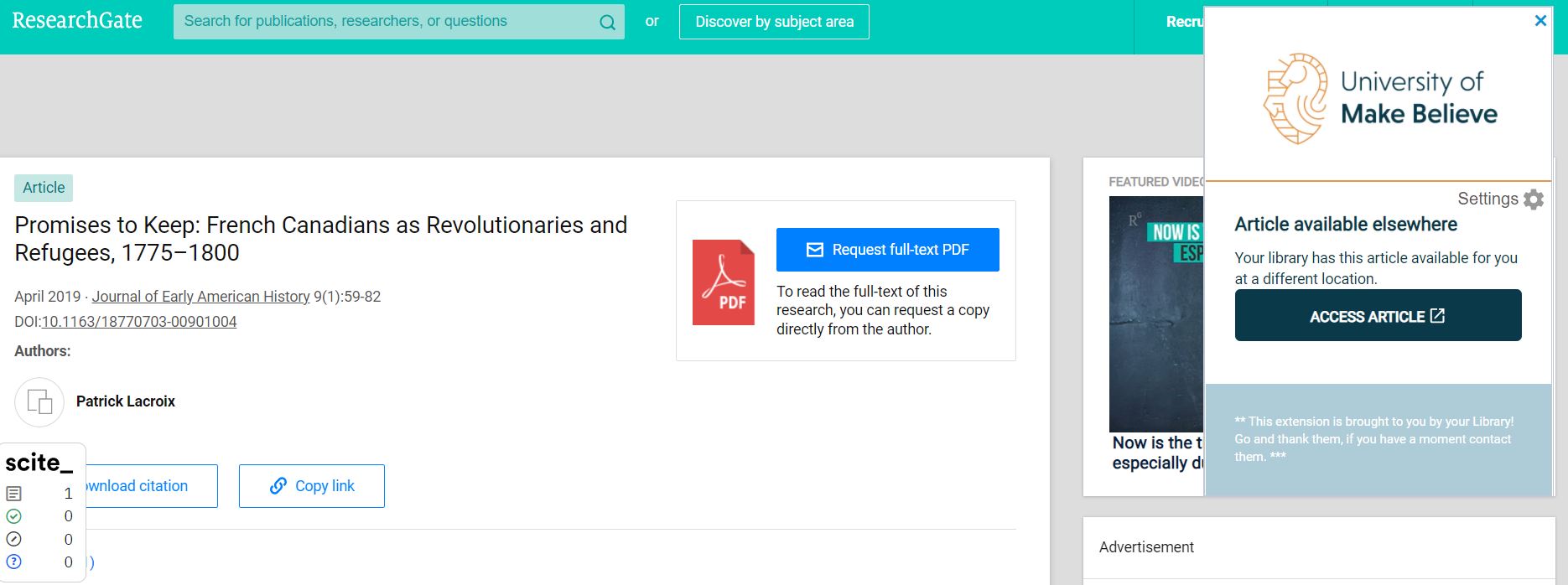
An example of an Article Alternative message