Highlight & Search:
With Highlight & Search, you can highlight a word or phrase and search for more details by right clicking on it. With Lean Library Access, we have connected your library’s database and/or more locations for your Highlight & Search result. Find more details here.
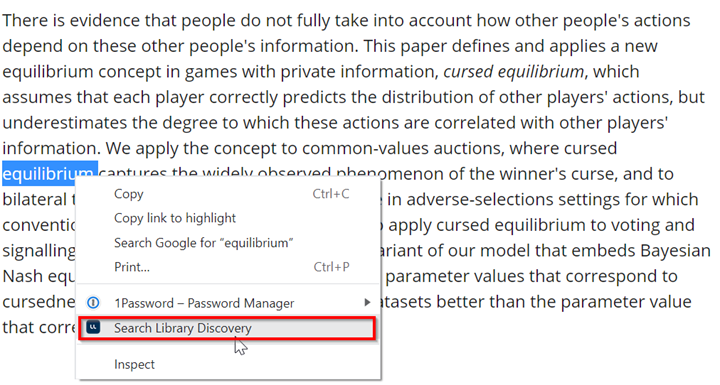
An example of Highlight & Search
Google Scholar & PubMed:
With the browser extension on, if your institute has configured their Google Scholar ID and/or PubMed, your Google Scholar and/or PubMed searches will be enhanced automatically by the Lean Library Access extension (provided that your library has configured these settings). This means that we’ve already let Google Scholar and PubMed know which library you are affiliated with in order to prioritise your library’s licensed full texts in your search results.
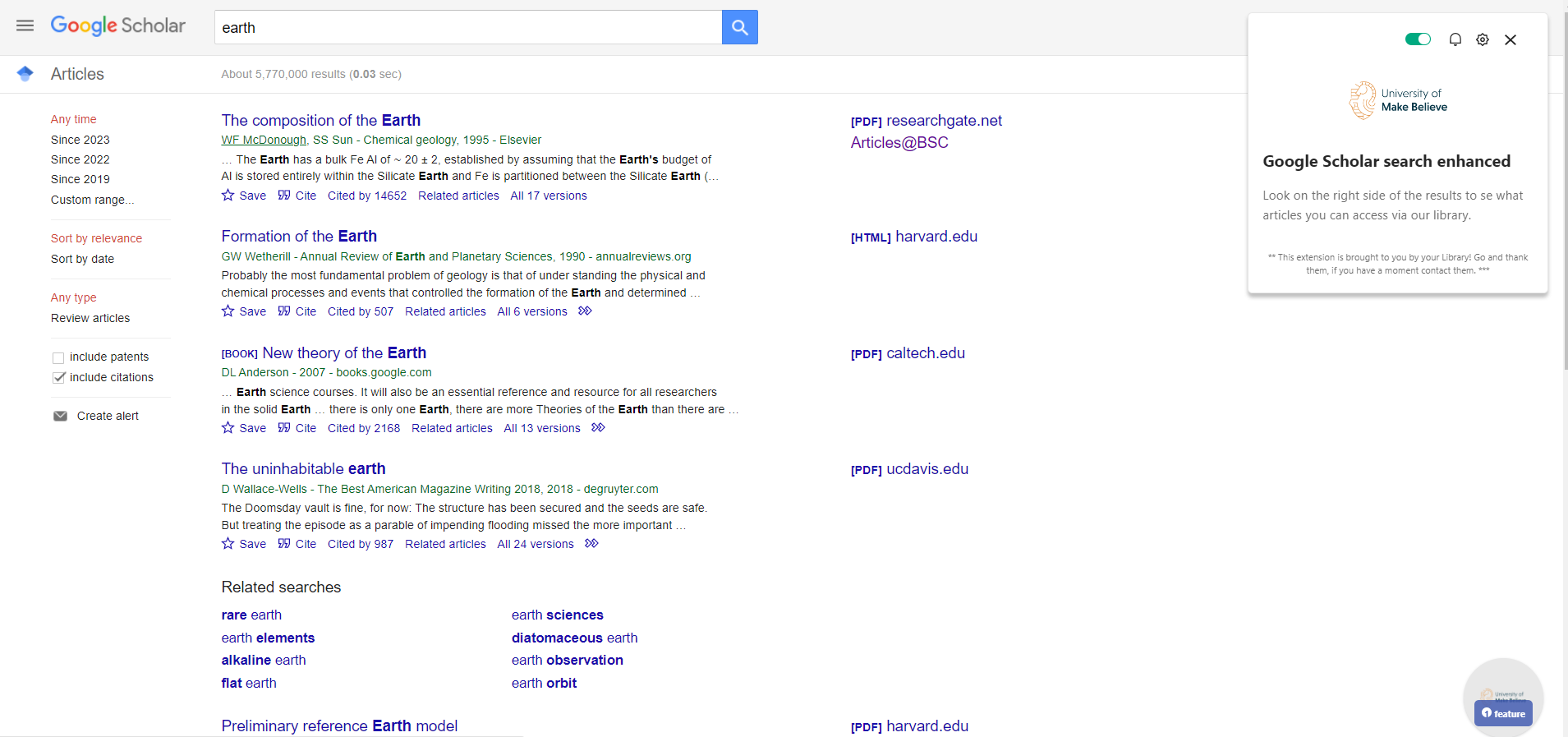
An example of a Google Scholar search enhancement